The video of the DIY handheld game console reached 1 million views on YouTube!
It's kinda funny because this project basically started as a prototype, just to see how far I was able to go. But then, I got a bunch of constructive feedback in the comments, and that got me hyped to dive into the next round of improvements.
So in this post, I'm going to share with you:
- What's new.
- What I'm working on.
- What comes next.
Here's the video if you wanna watch it again:
1. What's new
I've put together a step-by-step guide so anyone can build this console at home. It includes all the decisions I made and the options I left out of the table.
![]() How to build a handheld game console
How to build a handheld game console
Check out the Philosophy section of the guide to see how you don't need to drop all your money on components at once. You can start enjoying the console from day one with stuff you might already have.
2. What I'm working on
A number of people reached out to ask for the printable files. Please understand this is a prototype. Therefore, there are important flaws in the design.
I know it sounds trivial, but every change I make has a snowball effect. If I move a button 0.1cm, there is probably not enough space for the battery. Then when I move the battery, the outer shape needs to change. If the shape of the console changes, some buttons need to move a couple of millimeters.
I think you get the idea.
Issue 1. Joints
To get all the case pieces to line up properly, I've been using these little holes that connect with the other pieces using a short bit of filament. This is structuraly weak and can't stand all the forces and movements one does with the hands.
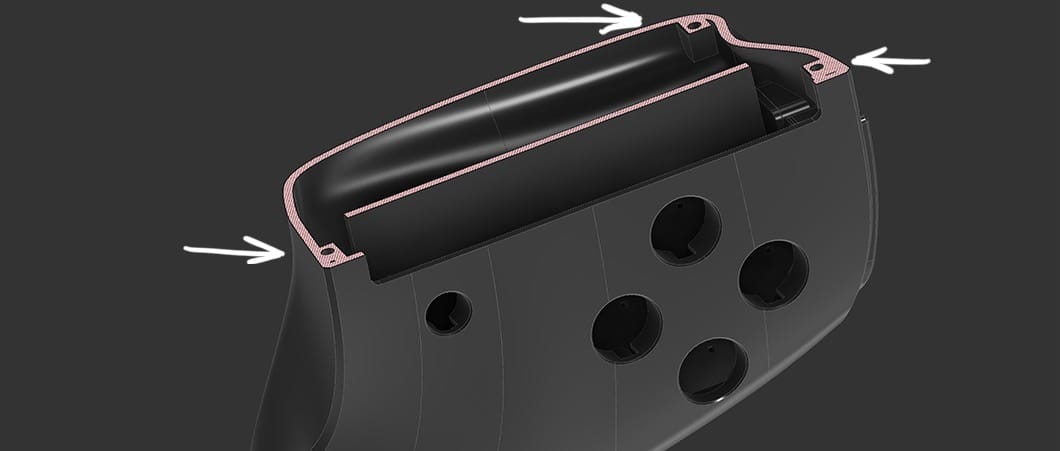
The solution I'm working on is making a lip around the entire circumference of the enclosure. The problem is that there is little space for that. So I'm moving some other things around to make space.
Issue 2. Shoulder buttons
The shoulder buttons work by having 90-degree pieces of plastic integrated into the main structure where the push buttons are located:
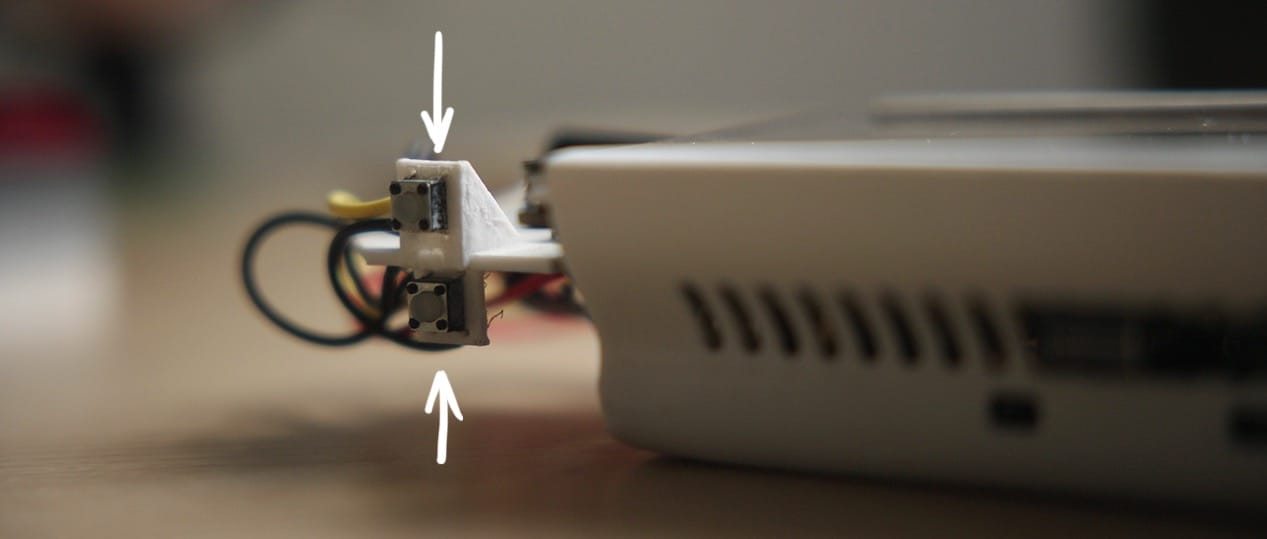
This is a terrible way of having tactile buttons at 90 degrees. I'm currently redesigning those pieces to use proper 90-degrees push-buttons, so in the future this can be a custom PCB.
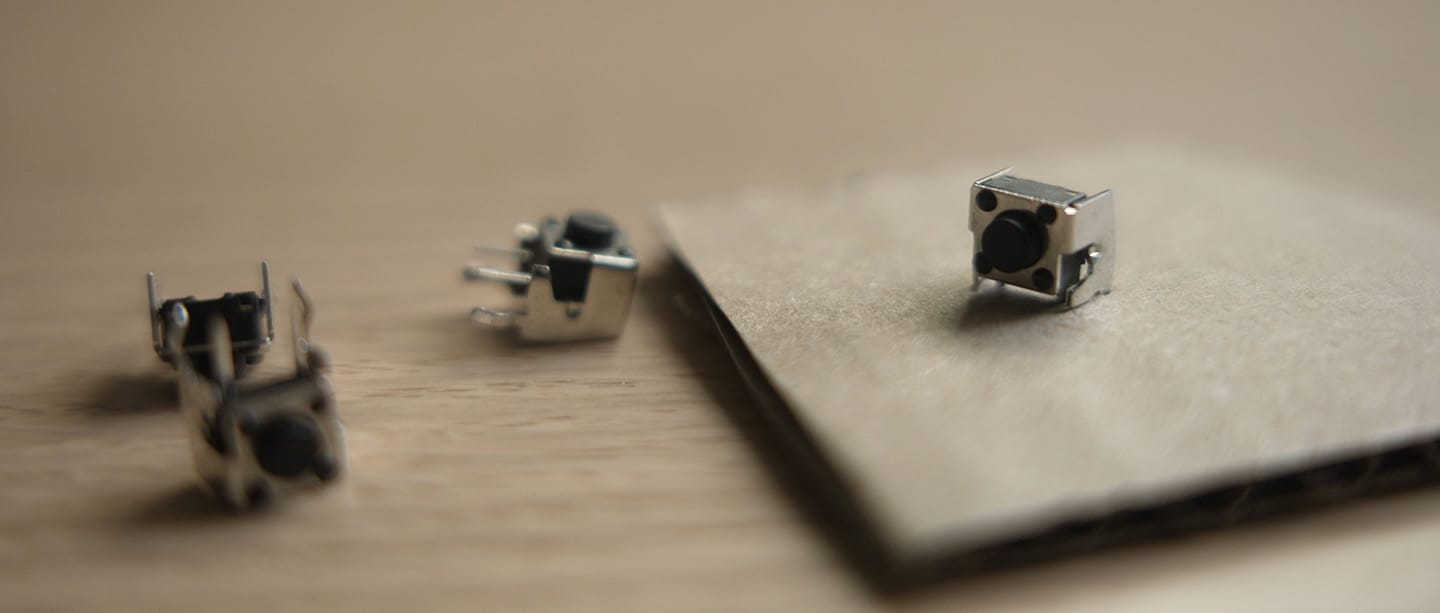
Issue 3. ABXY buttons
I realized too late that the A and B buttons follow the Nintendo layout, whereas the X and Y buttons use the PC/Xbox layout. I've already switched to the latter:

My main priority right now is to fix those issues to make the case available to everyone. Then I'll focus on the next iteration of the console with analog thumbsticks, xbox controller buttons, a custom PCB and a good paint job.
3. What comes next
Thumbsticks
Since this console is able to run not-so-old games (and maybe latest-gen games via Xbox Cloud Gaming as well) I'm adding 2 analog thumbsticks. The problem with the Raspberry Pi is that it lacks of analog inputs, so I'm adding an Arduino Pro Micro in-between.
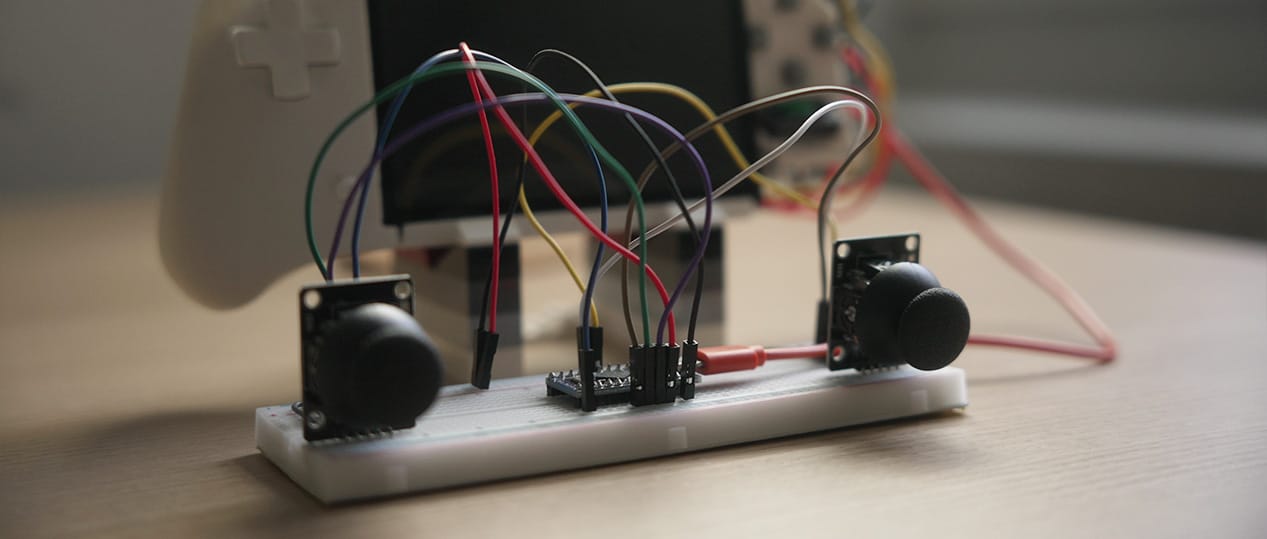
To make the installation easier I'll move all the digital buttons from the GPIO pins to the Arduino as well.
Adding thumbsticks is not trivial, though. I need to reposition the d-pad, Select and Start buttons. The enclosure will more likely end up wider because of that. I'll share all the details in a new video. Stay tuned!
Official buttons
I'll adapt the shape of all the buttons to be able to also accomodate the official Xbox controller buttons. The idea is to keep the 3D-printable buttons as an option so you're not forced to salvage your controller.

Also
I'm looking for a name since I can't keep calling it "the handheld game console", so I'm up to hear your ideas.
Btw, do you want to be notified when I have news about the console? Make sure you subscribe on YouTube. I'll be posting updates in the community tab and on new videos.
That's it for now! Thank you for the patience and keep the good feedback coming.